Activating A Vivify Pass:
Buying Online for Myself
A Vivify Pass comes with Tokens that allow you to redeem offers from Vivify Merchant and Events. You can purchase a Pass digitally online on the Vivify App
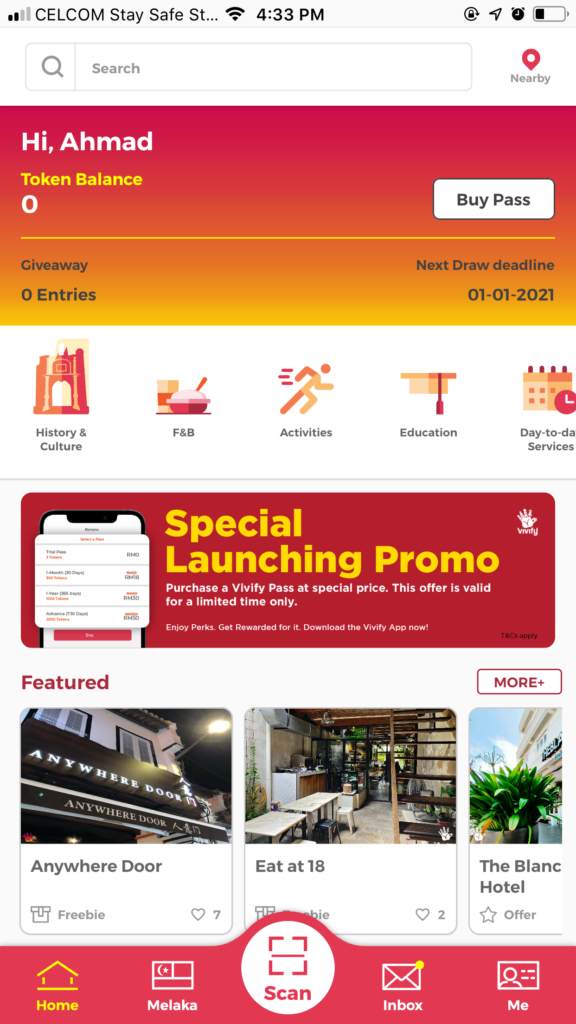
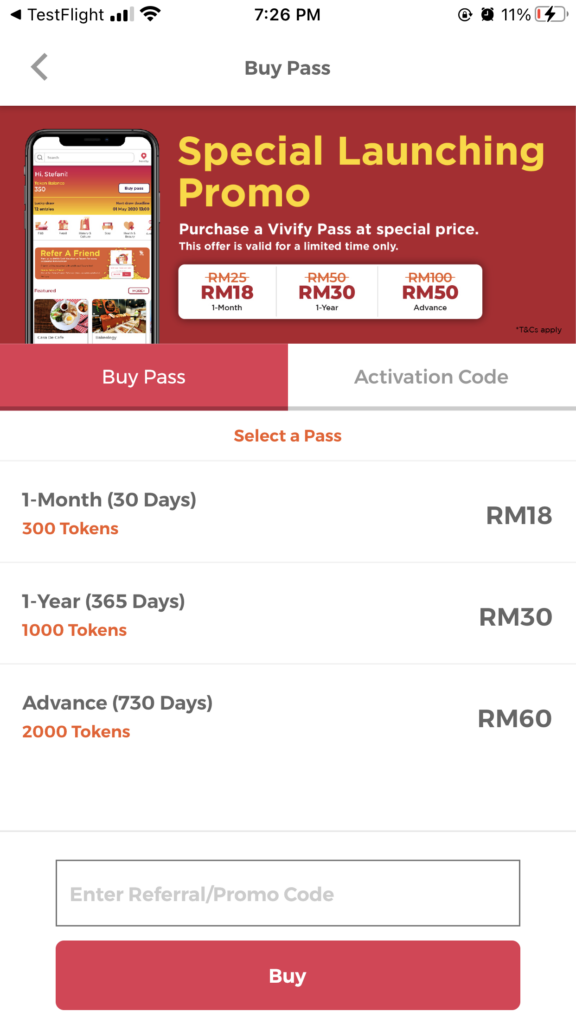
Step 2
Select the type of Pass desired.
Optional: If you have a Promo or Referral code, input the code, and tap on Apply.
Tap Buy.
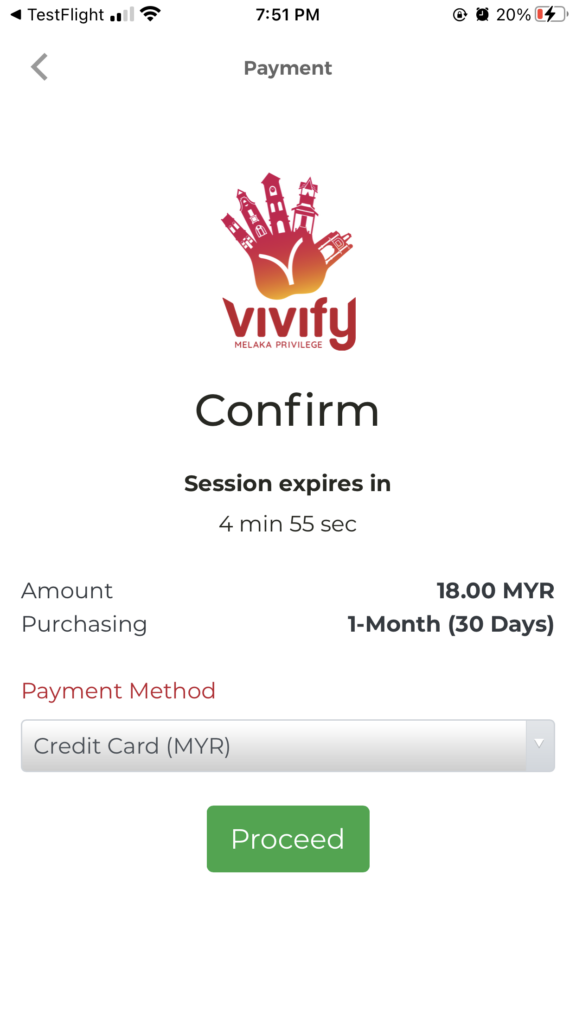
Step 3
Fill in payment details on the online payment gateway portal to complete the transaction.
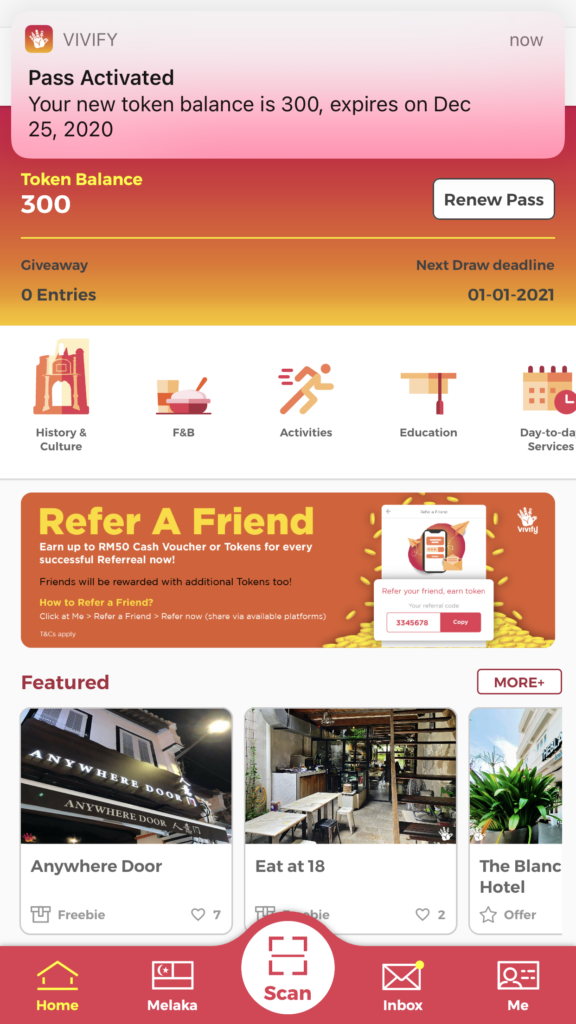
Step 4
Once the transaction is successful, your Pass will immediately be activated. Start enjoying rewards!



