Buying a Gift Pass
Let others enjoy attractive offers on Vivify as well! You may buy a Vivify Pass for someone special as a gift.
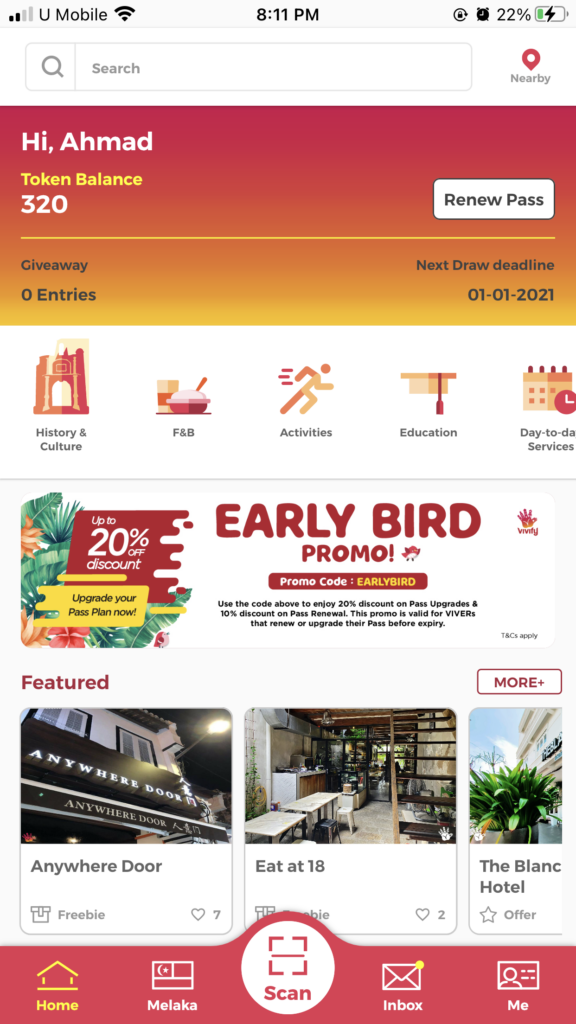
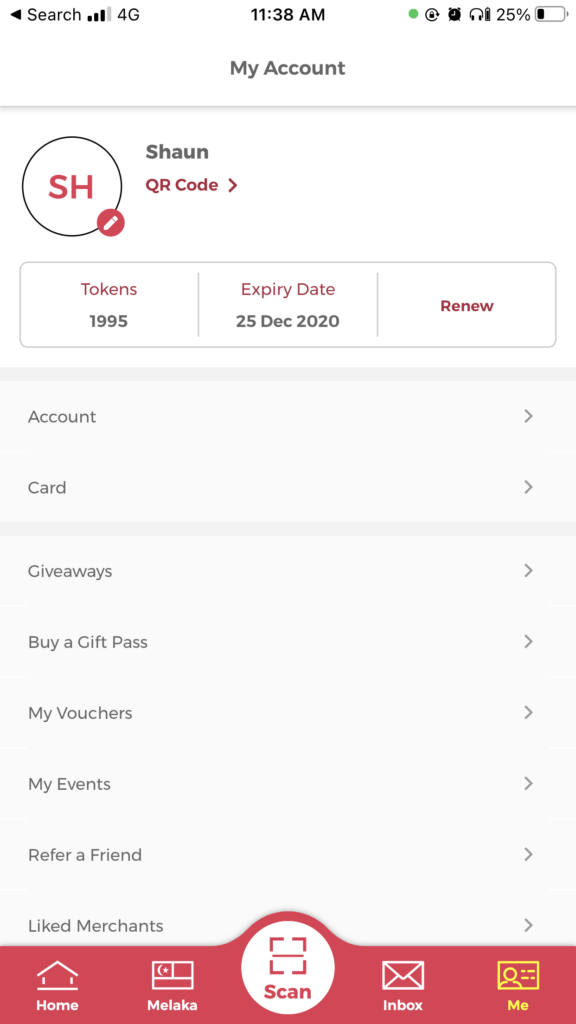
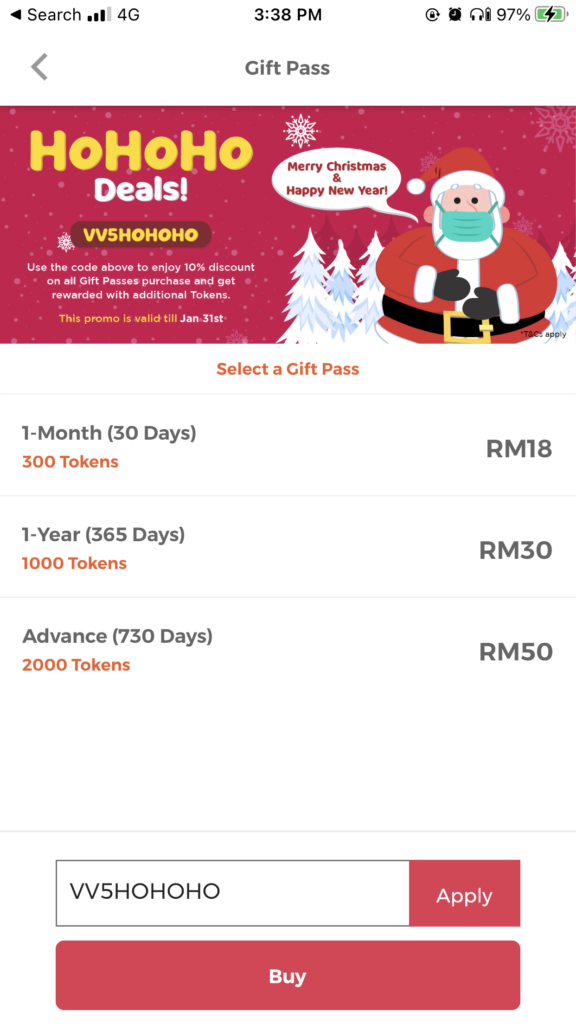
Step 3
Select a Pass and tap on Buy.
Note: If you have a code, enter the code and tap on Apply. You will be able to see the additional rewards in green.
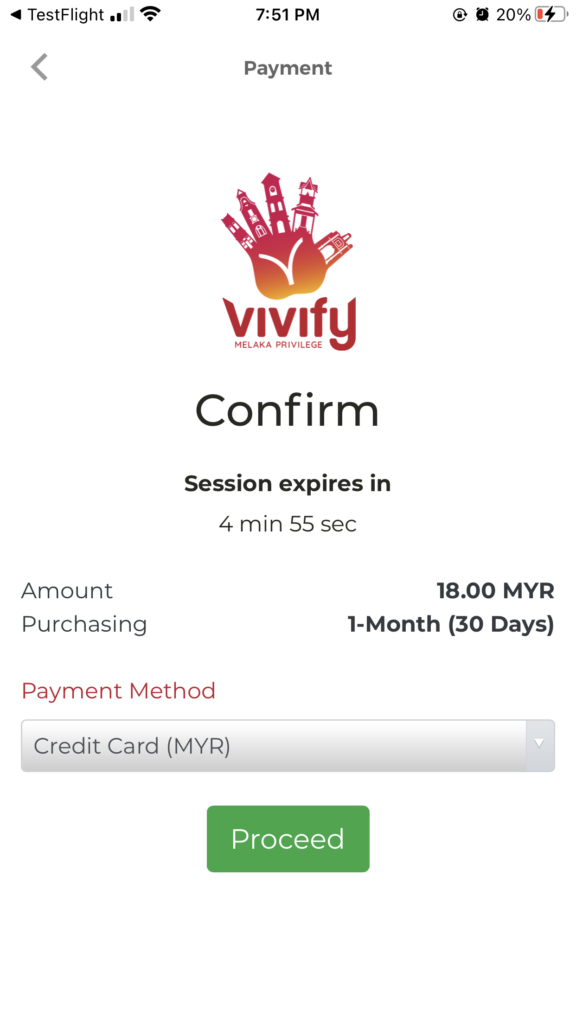
Step 4
Fill in payment details on the online payment gateway portal to complete the transaction.
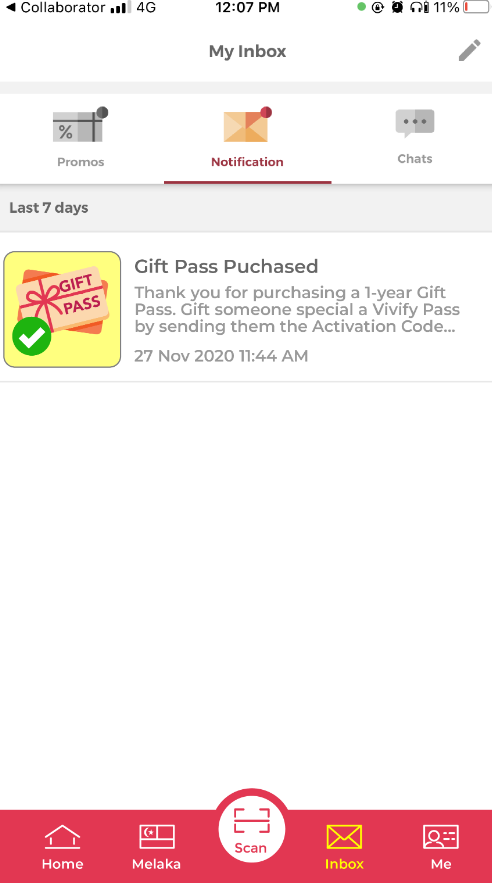
Step 5
Once the transaction is successful, you will receive an email and a notification on your app with a unique Activation Code for the Gift Pass.
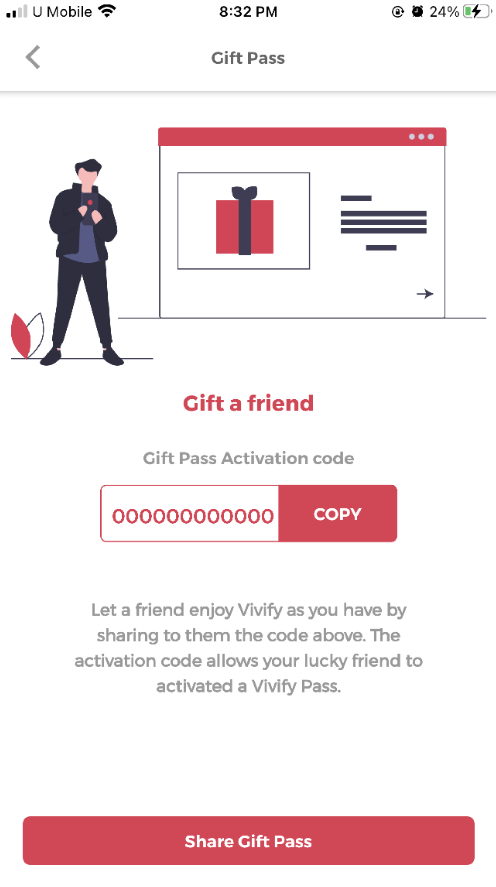
Step 6
Open notification. Tap Share to share the code to the lucky recipient of this Gift.
Note: An Activation Code is valid for 1 time use only. Do not share it to anyone else other than the recipient of this Gift Pass.
Click HERE to see the steps on Pass activation with an Activation Code [link to Activating a Vivify Pass > Using Activation Code].



