Canceling a Transaction
Made a transaction by mistake?
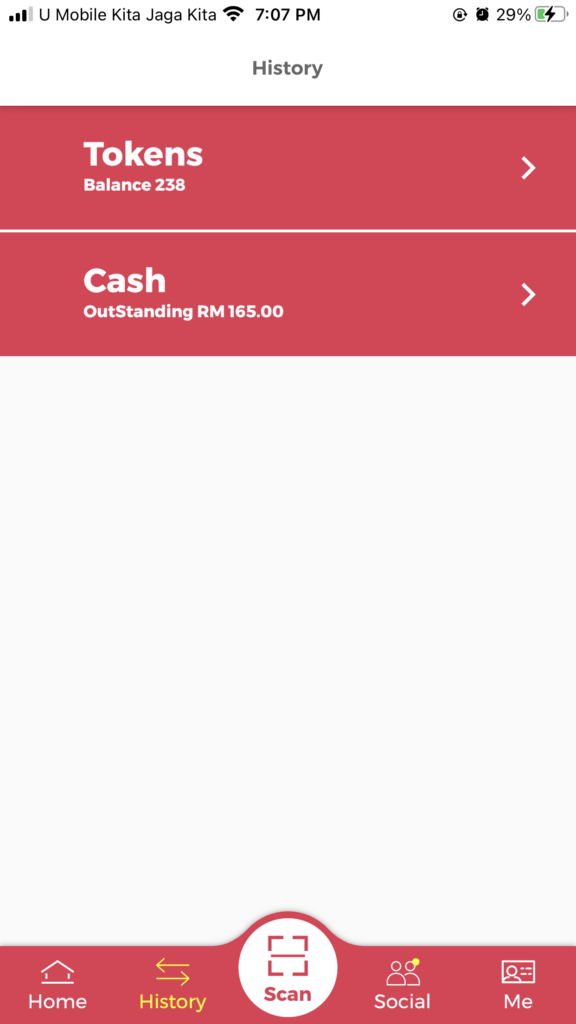
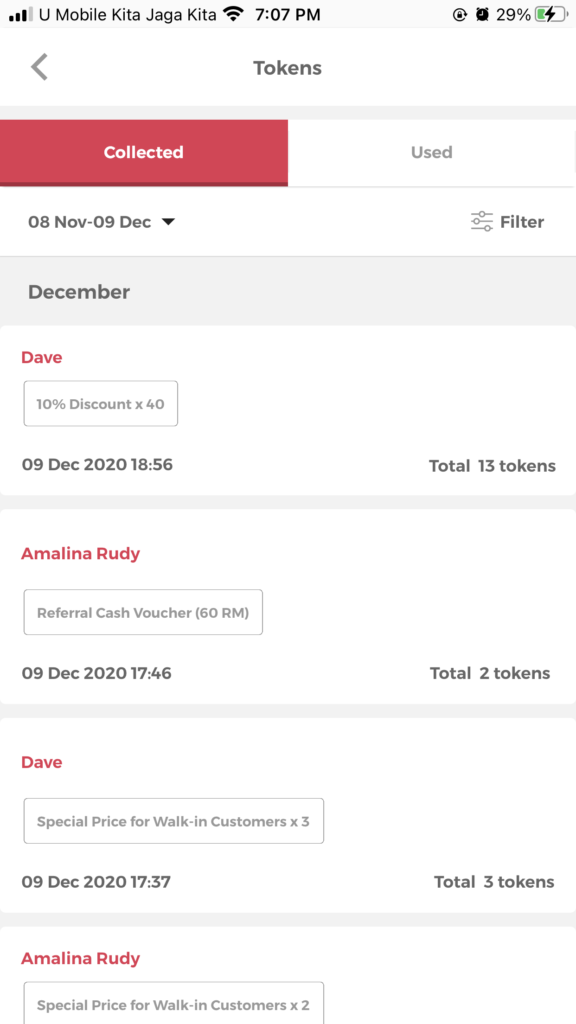
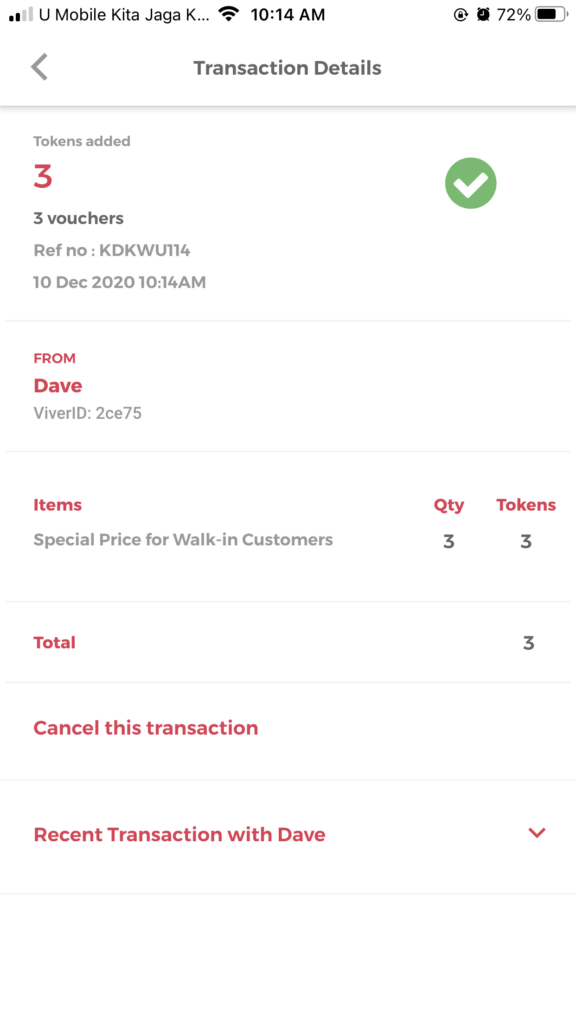
Step 3
Tap on Cancel this transaction.
Tap on Yes to confirm cancellation.
Note:
1.You will ONLY be able to cancel the transaction within 24 hours from when it was made.
2.All Token(s) and or voucher(s) in the selected transaction will be reinstated back to the Viver EXCEPT Stamping Voucher.
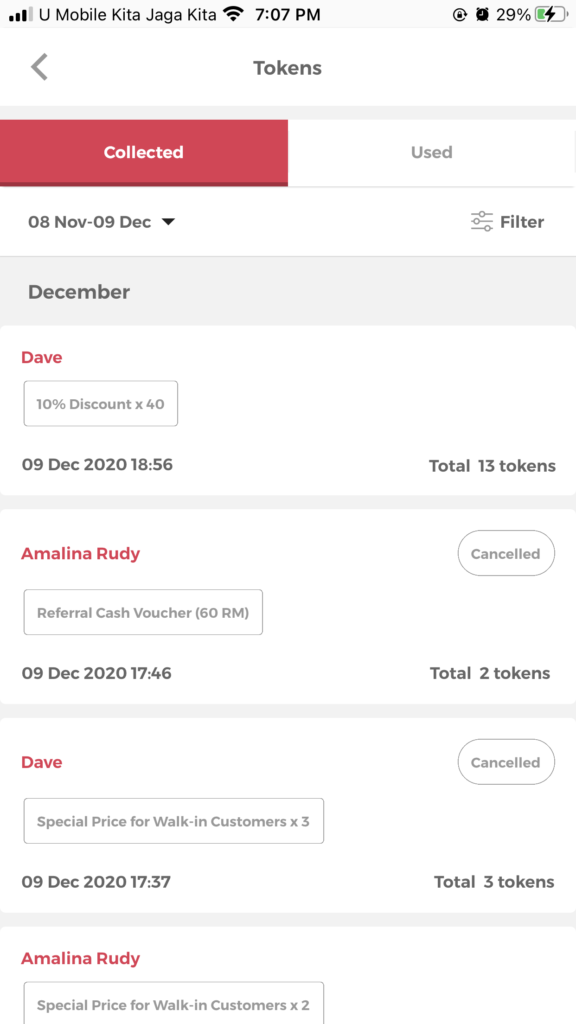
Step 4
Once the transaction is canceled, a Cancelled label can be seen on the top on the transaction listing.



