Redemption for Events:
Redeeming Voucher before Event
For certain Vivify Events, you may have to redeem a voucher before the event or before using the voucher. This is similar to making a booking before an event.
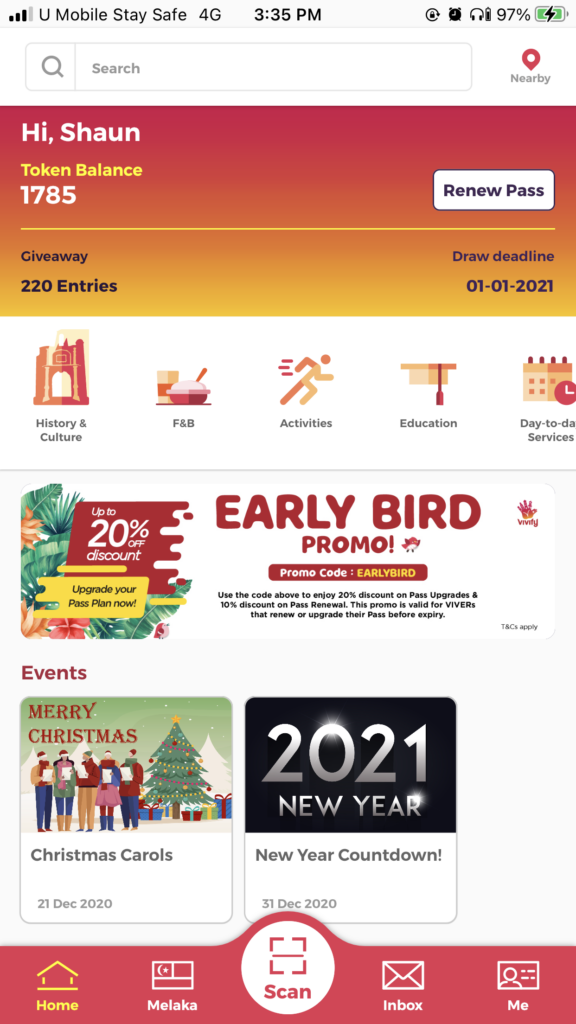
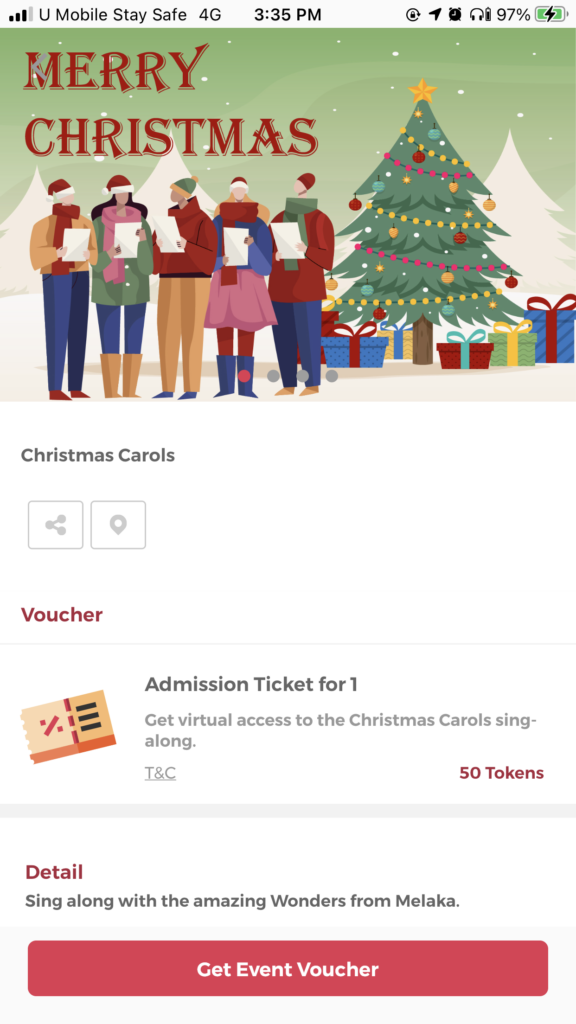
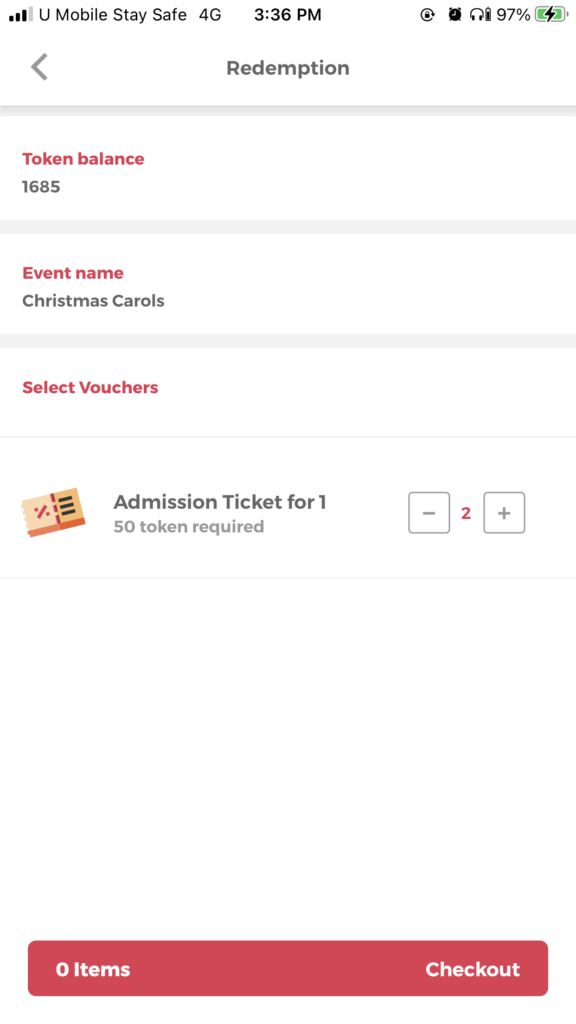
Step 3
Tap on the + or – boxes to increase or decrease the number of vouchers you desire to redeem and tap on Redeem.
Note: If you have insufficient Tokens, you will not be able to proceed to the next step.
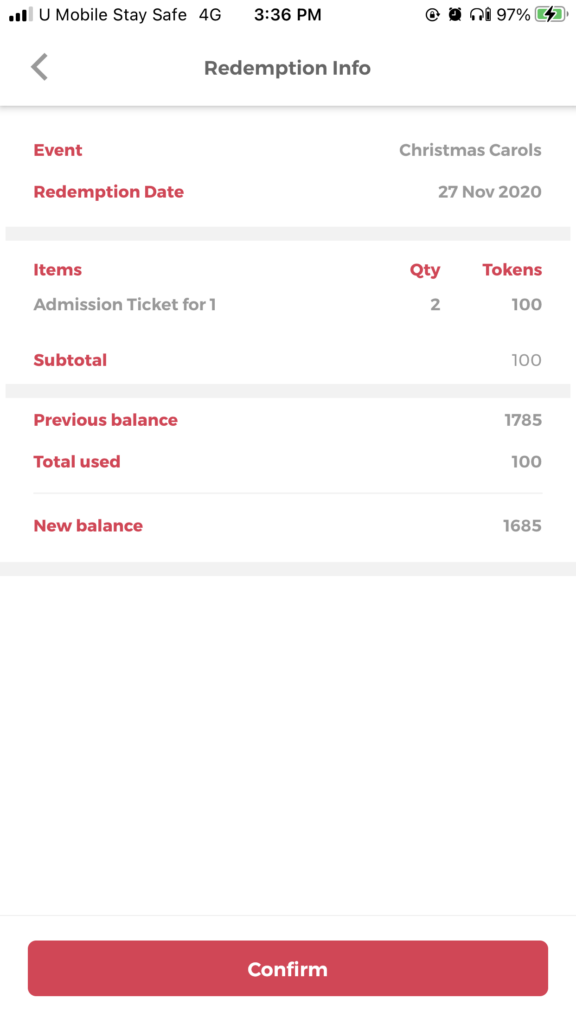
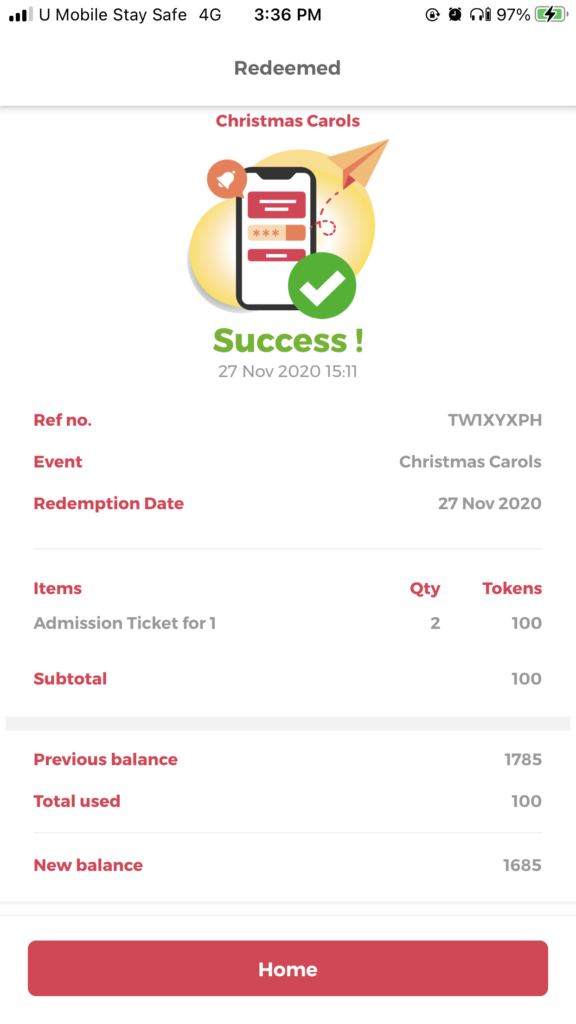
Step 5
That’s it! You have successfully redeemed an Event voucher!
Note:
1)You may see your Event voucher at Me > Event History.
2)You are required to allow an event representative to scan your QR code when using the voucher.



