Redemption with Vivify Merchants:
Using Vivify App to scan Merchant’s QR Code
Merchants’ QR Code will be displayed at Merchants’ outlet. Merchant Offers are always available for redemption and there is no limitation to the number of voucher that can be redeemed as long as you have sufficient amount of Tokens. *T&C applies.
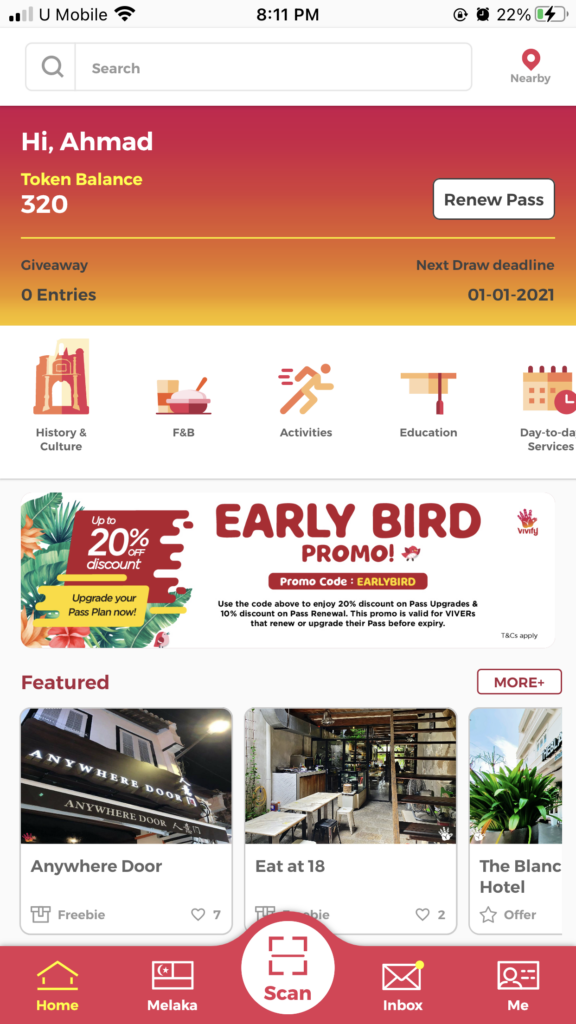
Step 1
Tap on Scan on the bottom centre of your Vivify App.
Or
Tap on Scan Merchant QR on the Merchant’s page.

Step 2
Scan the Merchant’s QR Code by bringing the camera view over to the displayed QR code.
Note: Allow camera access.
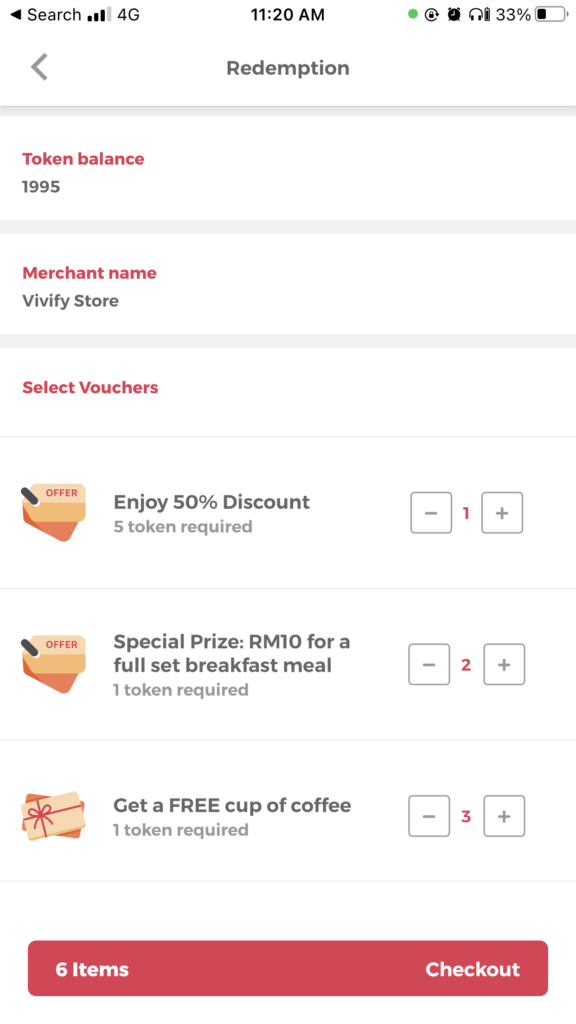
Step 3
Tap on the + or – boxes to increase or decrease the number of voucher you desire to redeem.
Then tap on Checkout.
Note:
1.If a voucher is a stamping voucher, you will be nudged to input the OTP code sent to the Merchant.
2.If you have insufficient Tokens, you will not be able to proceed to the next step.
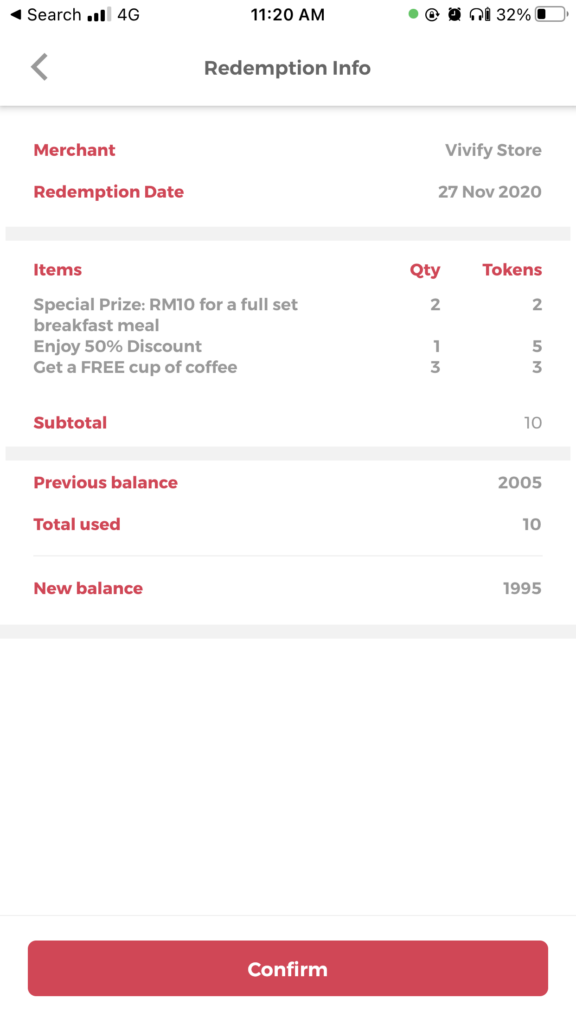
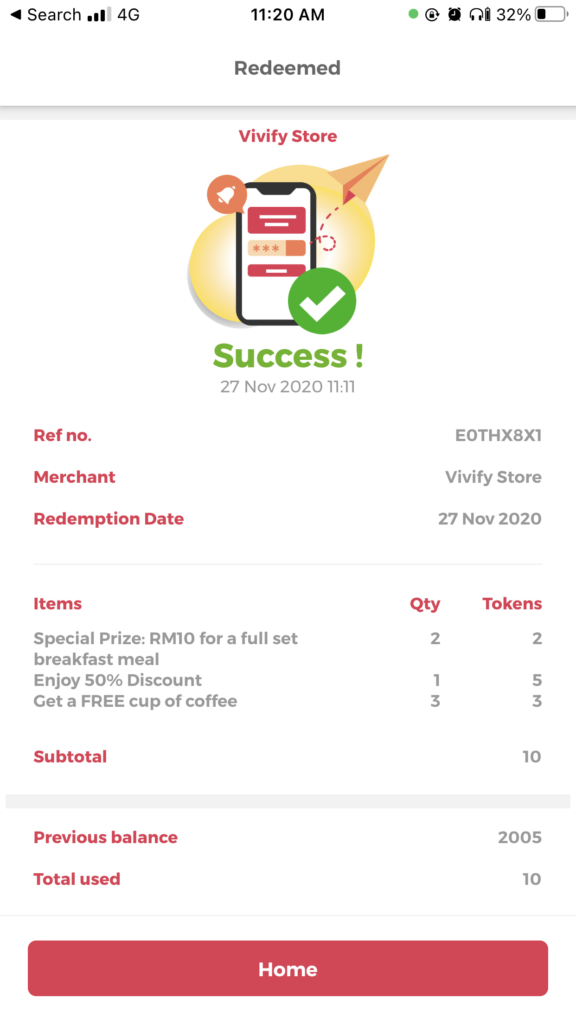
Step 5
That’s it! You have successfully redeemed offers available!



