Viver Redemption at the store:
Using Collaborator App to scan Viver's QR Code
The Viver’s QR code can be found on the Vivify App. For the Vivify Card, it is printed on the back of the Card under the Viver ID.
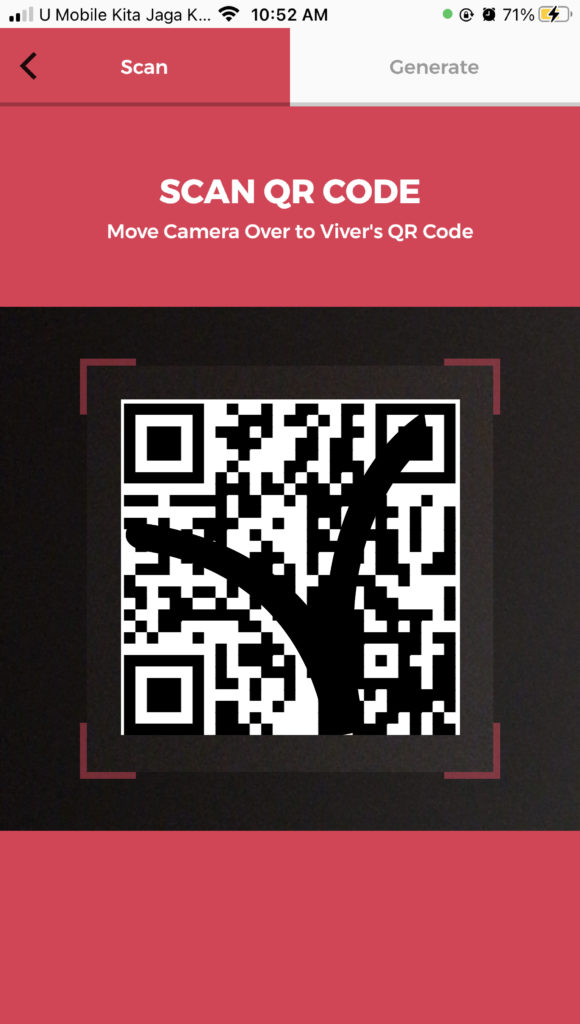
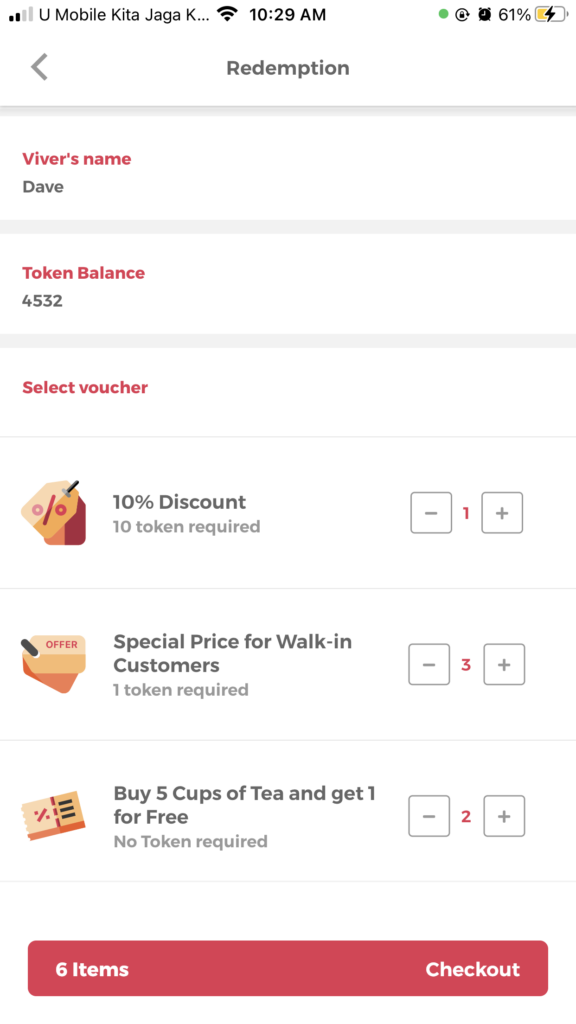
Step 2
Tap on the + or – boxes to increase or decrease the number of voucher required for redemption.
Then tap on Checkout.
Note: If the Viver has insufficient Tokens, you will not be able to proceed to the next step.
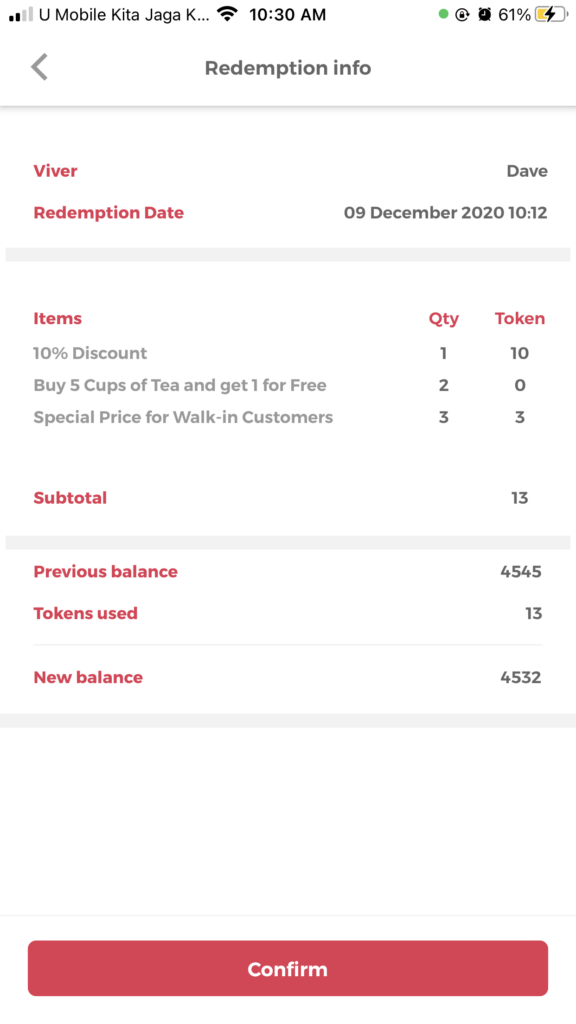
Step 3
Confirm redemption by tapping on Confirm.
Note: If the Viver has a PIN set, you will need to request the Viver to input their PIN on your App. For those with a Vivify Card, the PIN is the last 4 digits of the card number.
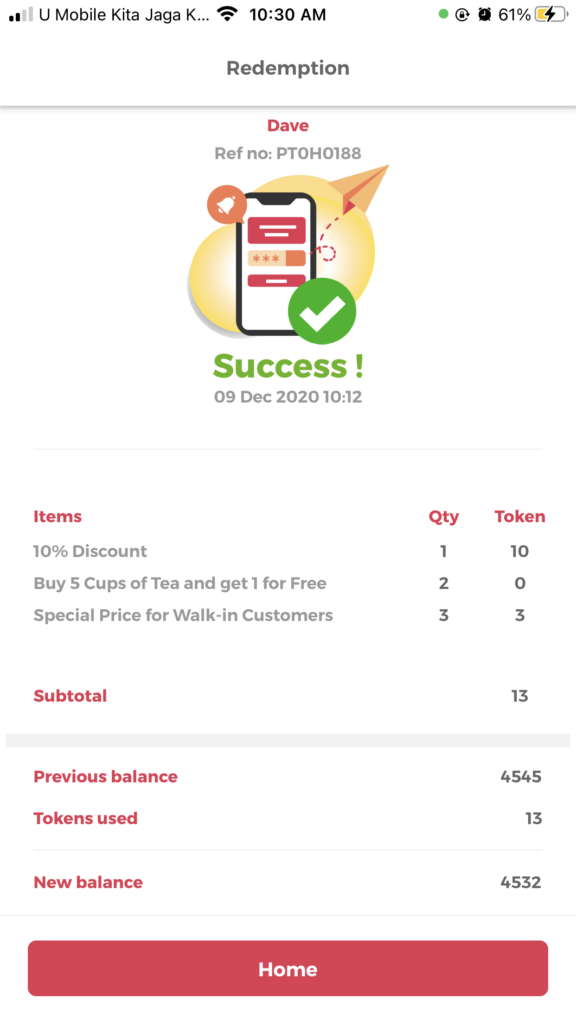
Step 4
That’s it! You have successfully redeemed offers for your Viver!



