Viver Redemption at the store:
Using Vivify App to scan Merchant's QR Code
Merchant’s Offers are always available for redemption and there is no limitation to the number of vouchers that can be redeemed as long as Vivers have sufficient amounts of Tokens. T&C apply.

Step 1
Display Vivify Tent Card with your unique QR Code at Point-of-Sale (POS) station.
Note: If you are having an issue with the printed QR Code, you can access the digital QR Code via your Vivify Collaborator App by either tapping Scan > Generate or Me > QR Code on the top right.

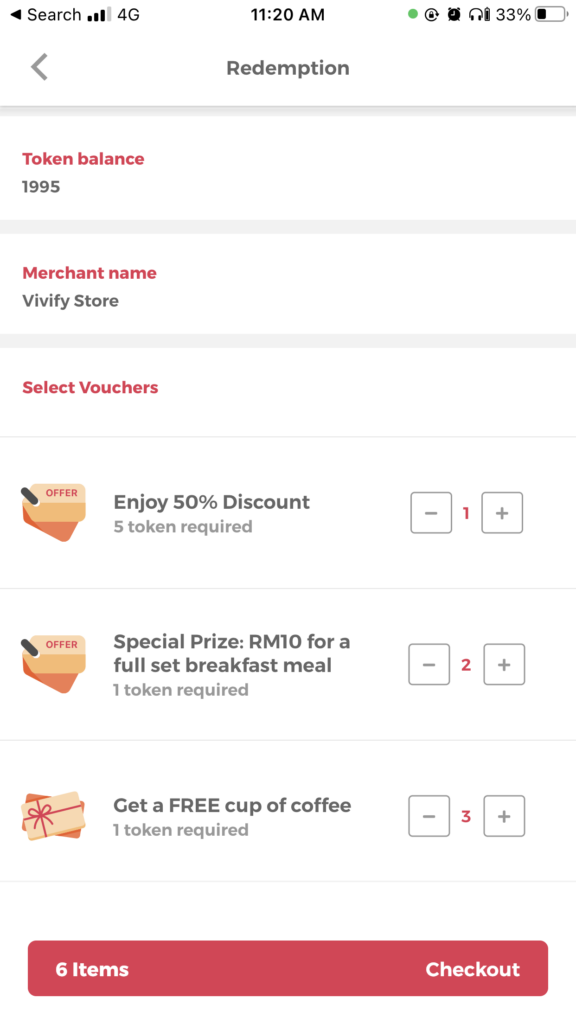
Step 3
Guide the customer (Viver) to tap on the + or – boxes to increase or decrease the number of voucher required for redemption and confirm the transaction. That’s it!
Note: If the customer (Viver) have insufficient Tokens, they will not be able to proceed to the next step.
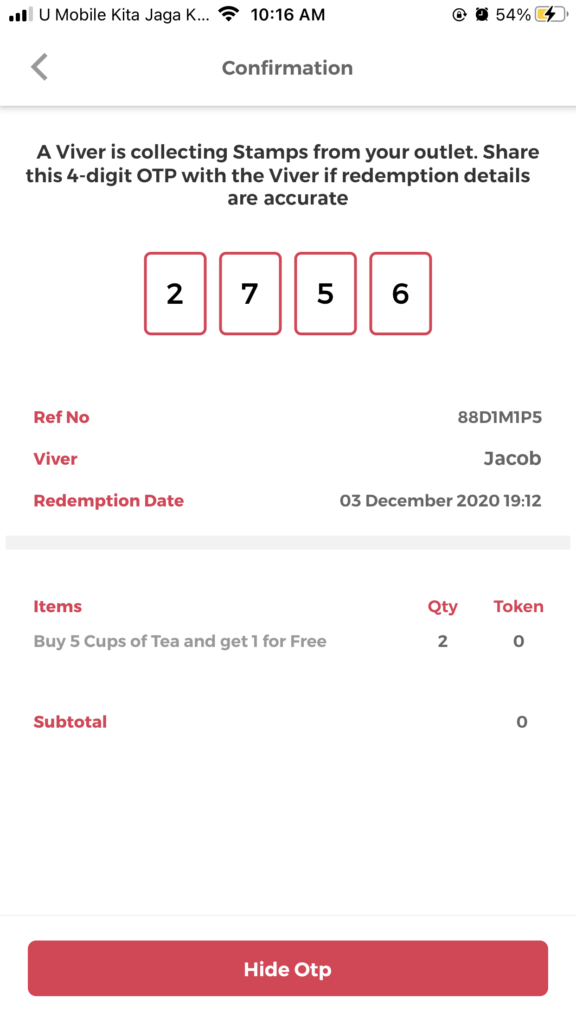
Step 4 (For stamping voucher only)
If you are providing a stamping voucher type of offer, you will receive an OTP code on your Vivify Collaborator App.
Provide the OTP code to the customer (Viver) for him/her to complete the transaction.



